£50k eLearning grants available!
Need funding for your next eLearning project? Grants of up to £50k are now available!

Accessibility has been important in the world of eLearning design & development for some time now, but what does it actually mean and how can we implement this with eLearning? Lucky for you we have put this blog together which explains everything you need to know.
What is accessibility?
In short, accessibility within eLearning involves ensuring that learning content is accessible to all learners - whether they have a disability or not. It is important not to confuse usability with accessibility as they are two separate things. Usability refers to the overall user experience that a learner has, and whether they are able to complete the course without any hurdles.
First Media have worked with a variety of organisations to produce courses for Equality and Diversity, which are not only fully accessible, they also provide guidance on how to achieve this for everyone.
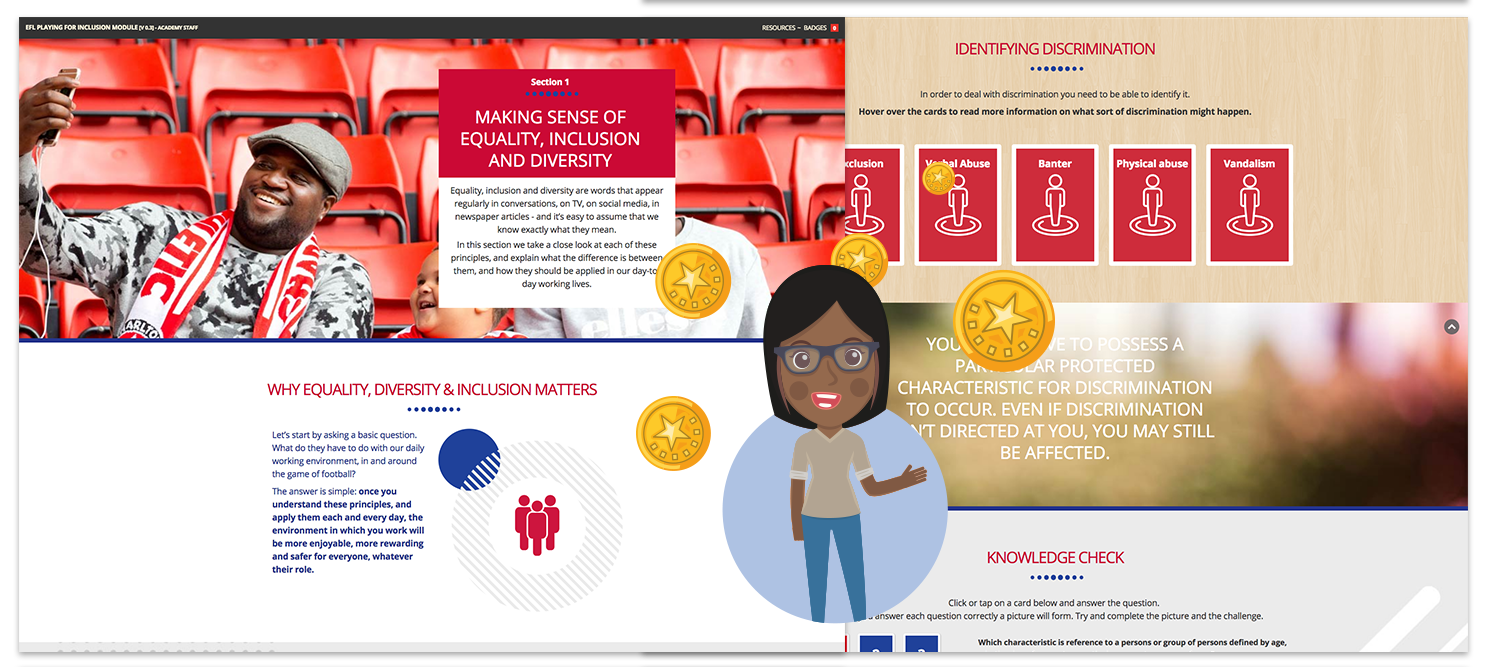
Why it is important
Other than the fact that accessibility became a legal requirement for all public sector websites after the 23rd September 2020, there are around 3.8 million people with disabilities in the UK workforce. This is a very high proportion of the total population, so it is essential that we make eLearning accessible to everyone. Understanding the diversity of these disabilities allows us to create accessible eLearning content to cater for all types of learner.
If someone who is viewing your eLearning content is partially sighted, they should be able to receive the same holistic experience as someone who is fully sighted. The minimum standard that should be adhered to is WCAG 2.1 (Web Content Accessibility Guidelines). These guidelines state eLearning content must be:
Both the user interface and the content itself must be presented in a way that others can easily understand it (it can’t be invisible to all of the learner’s senses).
The navigation elements and the user interface components within the eLearning course must be easy to use (it can’t require actions that the learner cannot perform).
The learner must be able to understand both the information being presented, as well as how to operate the user interface.
The eLearning system must be easily and reliably interpreted by a wide range of assistive technologies.

Putting these guidelines into practice
The team at First Media aren’t just great at getting creative and developing interactive eLearning content, accessibility forms the foundation of our eLearning. Here are the main things we implement during the custom build process:
As we touched on earlier, all of the learner’s senses need to be carefully considered when creating eLearning content. Screen readers turn on-screen images and text into speech or display the content in Braille. There are a few things to think about when creating content for screen readers: punctuation, language and acronyms. Some screen readers announce important punctuation by default, but common things like full stops are often handled in the same way a human would interpret them.
When it comes to acronyms, a screen reader can interpret these very differently to a human. For example, Disability Living Allowance would be pronounced as DLA by people, but screen readers would say ‘dlah’ which makes things very confusing. Whilst it may be tempting to separate the acronym using full stops or spaces, this can make it difficult for sighted people to read. It is best to steer clear of acronyms if possible and use the full variation of the phrase.
By using contrasting colours within eLearning content this really helps improve the readability. The best way to ensure the contrast is high is by using very different tones or colours. If you are stuck for inspiration, have a look at the colour wheel and use complementary colours (so those which are opposite each other).
Care needs to be taken when choosing distinct colours, as whilst they may look great visually, it can make the data hard to interpret. For people who have colour blindness, it can be difficult to distinguish between a variety of colours. Opting for multiple shades of the same hue often works well in this situation.

A good habit to get into when producing interactive videos is to add subtitles (not just specifically for eLearning either). How many times have you scrolled through social media with the sound off, and skipped a video because it had no subtitles? Before we load audio or video content within an eLearning system, we add an introduction which clearly explains to the learner how they interact with it.
The same applies for adding captions to images. Text alternative (more commonly known as ‘image alt text’) should be added in the event that a screen reader is speaking the content out loud to the learner.
Even the words used within eLearning courses are important to aid with accessibility. Phrases like ‘click here’ imply that learners are able to use a mouse to continue to the next stage of the content. We always use inclusive language within our action buttons, such as ‘select this link to find out more’.
When building eLearning courses it is important to remember that not all interactions are accessible for all learners. Interactive webinars, for example, may rely on the participant to drag and drop a series of answers at the end of a particular lesson. This is fine if the learner has access to a mouse, but what if they are accessing the course using only a keyboard? You may need to think about changing your content for a more accessible interaction.
New features within Articulate
Articulate is one of the most common authoring tools that we use within our eLearning development process. They have recently introduced some new accessibility features which enables us to take our eLearning courses to the next level. From new text styles to make content easier to navigate with a screen reader, to accessible player controls and semantic formatting. Accessibility just reached new heights!
We can help you!
Designing and developing accessible eLearning content is what the team at First Media are best at. If you currently have a mobile learning application, you have until the 23rd June 2021 to ensure this is accessible to all learners. Get in touch with us today to see how we can transform your eLearning content.
If you’d like to speak to us about how we might be able to help you with your next project, call us on 01507 607783 or fill out this form and we’ll be in touch in a jiffy.
|
You should also read…
Need funding for your next eLearning project? Grants of up to £50k are now available!
What a weekend it was for the team, winning the North Lincolnshire Business Award for Innovation and runners up for the ELDC Excellence in D…
This year, we’re proud of what we’ve accomplished and honoured to have worked with such exciting and diverse clients.